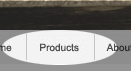
|
|
|
Go to the Products link in the navigational bar at the top of any page on the site.
|
|
|
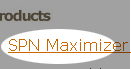
|
|
|
Choose the category of the products that you are seeking.
|
|
|
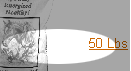
|
|
|
On the product listing page you can click on any item's name or picture to display additional information for the product as well as additional photos of the item.
|
|
|
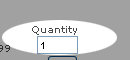
|
|
|
Enter the quantity you would like to receive of the item.
|
|
|
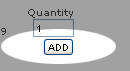
|
|
|
Click the "add" button. This will take you to your shopping cart where you are able to view your order. Here you are can make changes to your order by deleting an unwanted or duplicate item. On this page you may either continue shopping or check out.
|
|
|
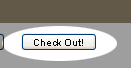
|
|
|
Once you are finished making product selections, click on the "check out" button to proceed to the customer information and billing screens. You will notice that the remainder of the ordering process is secure by looking in the lower status bar of your browser.
|
|